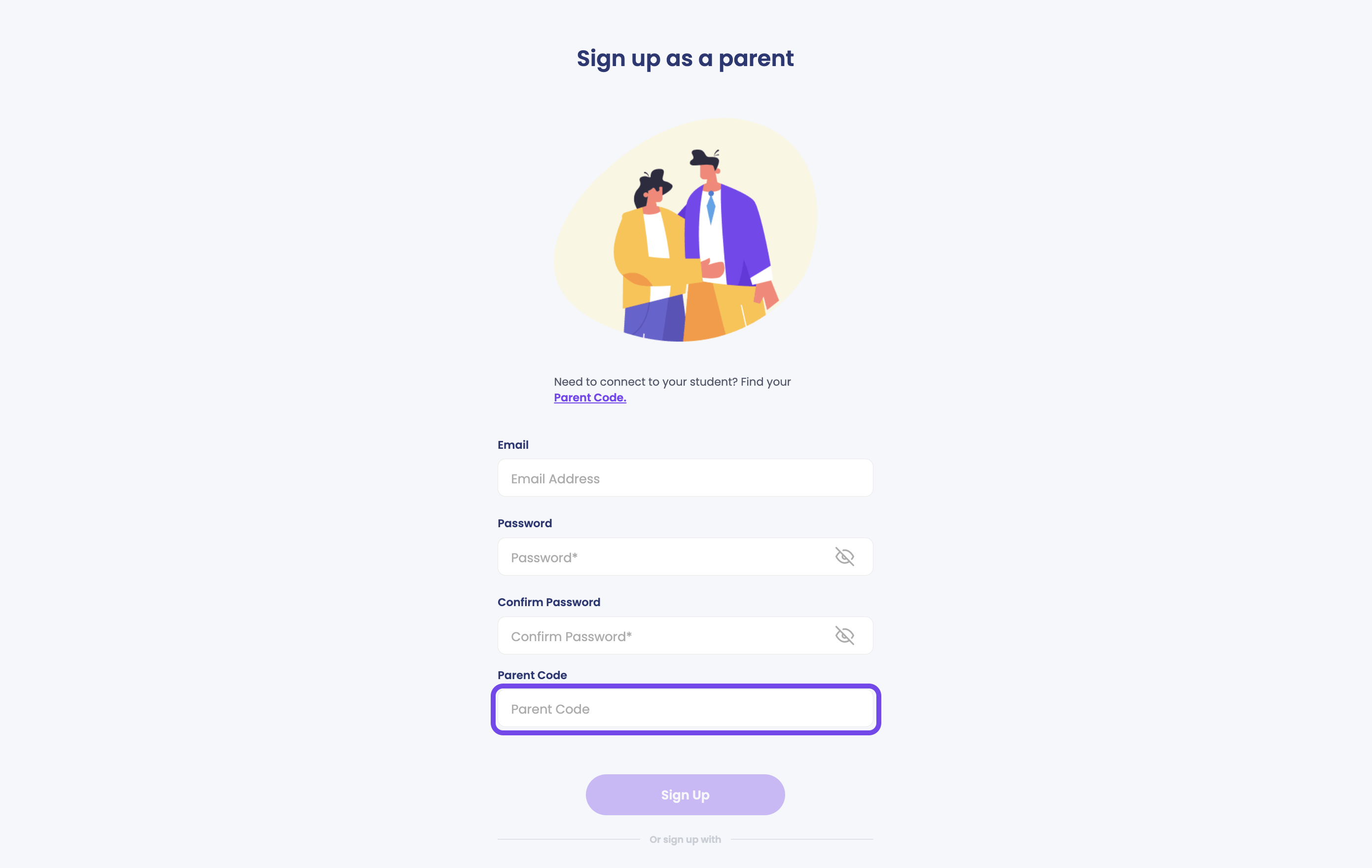Parent Sign Up
Parents can play an important role in their child’s education and we’re excited to give you the tools to stay updated on Edmodo. If your child is using Edmodo this year, please follow these steps to create your account:
Step 1:
In order to create an account, your child MUST already have a Student Account. Please have your child open their account and locate the Parent Code in the bottom left corner of their homepage.
Alternatively, your child can click “Invite a parent” and enter your email address to send you an email invitation.
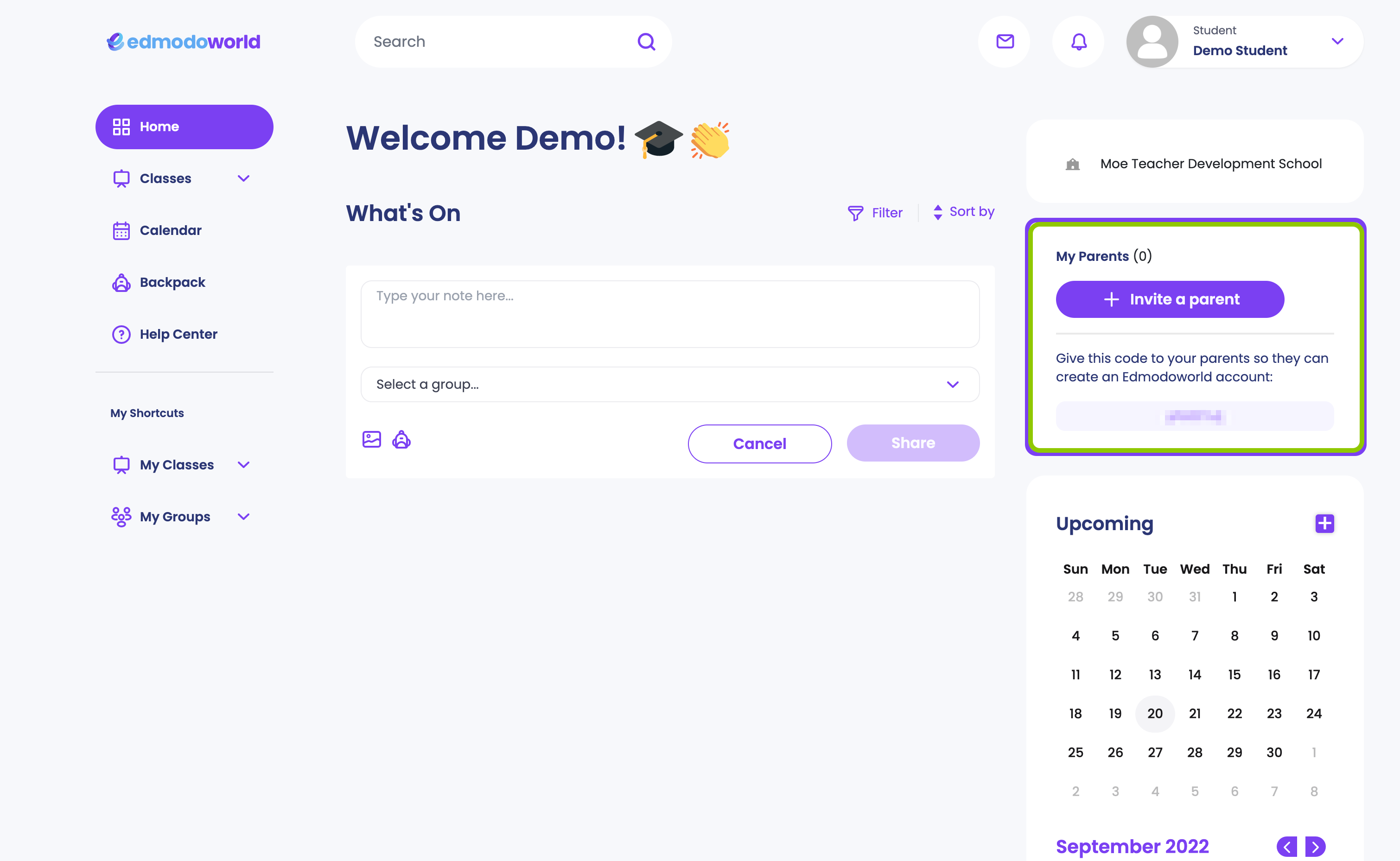
Step 2:
With your child’s Parent Code, you may now create your account. Please visit this link to sign up for a Parent Account.
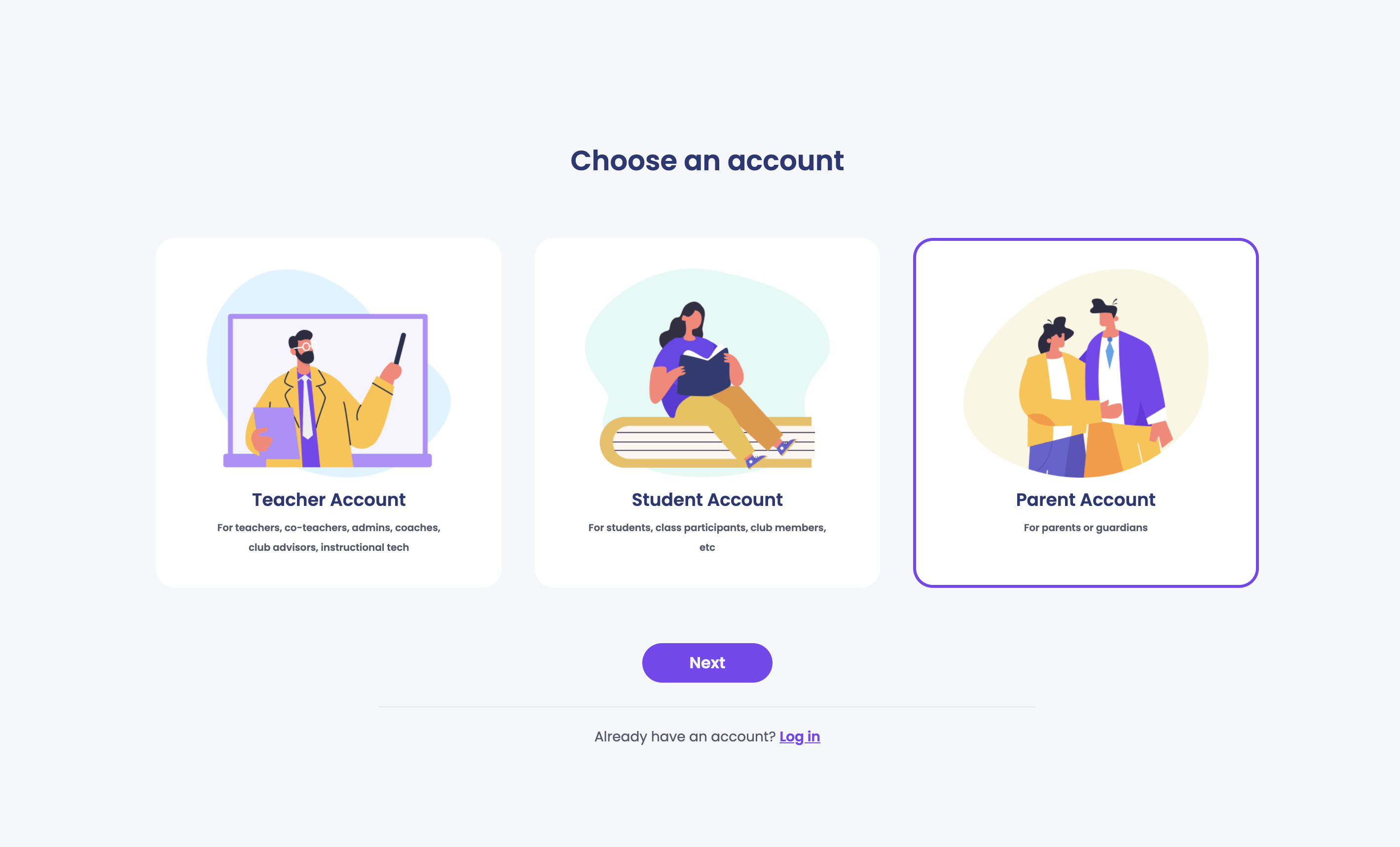
Step 3:
Complete the registration process to finish creating your account. Then enter your email, password and child’s Parent Code to connect your account to your student. Congratulations and good luck this school year!