Teacher & Admin Sign Up
Thank you for your interest in signing up for Edmodo!
To sign up for a premium Edmodo account, please follow these steps:
*If you are a Secondary Public Admin, please check your corporate email address (the one that ends with @ges.gov.gh). There you will find instructions for how to access your admin account which has been already created for you. If you are unable to access this email please click "Report an Issue" at the top of the page.
Step 1:
Please click this link and type the name of your school in the search field. Once you have found the correct school, copy the school code.
If you cannot find your school on this list, please fill out this form to add the school to Edmodo. We will create your account for you in the next 72 hours.

Step 2:
With a valid School Code, you may now create your account. Please visit this link to sign up for a Teacher Account.
Please select Teacher Account even if you are a School Admin. Your permissions will be updated later on in the process.
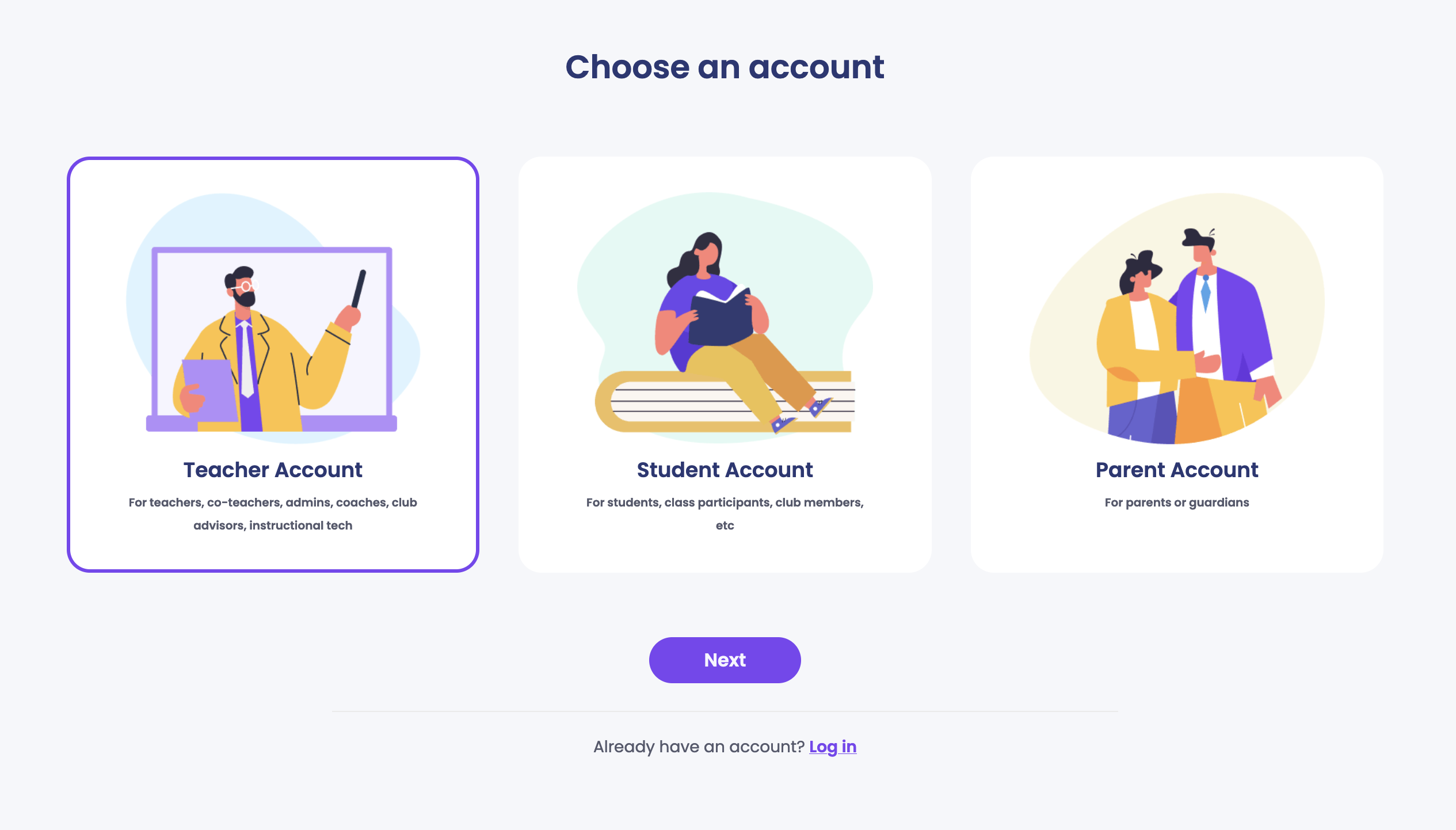
Step 3:
Enter your email address, password, and School Code in the indicated fields.
In order to create a premium account, you MUST have a valid School Code.
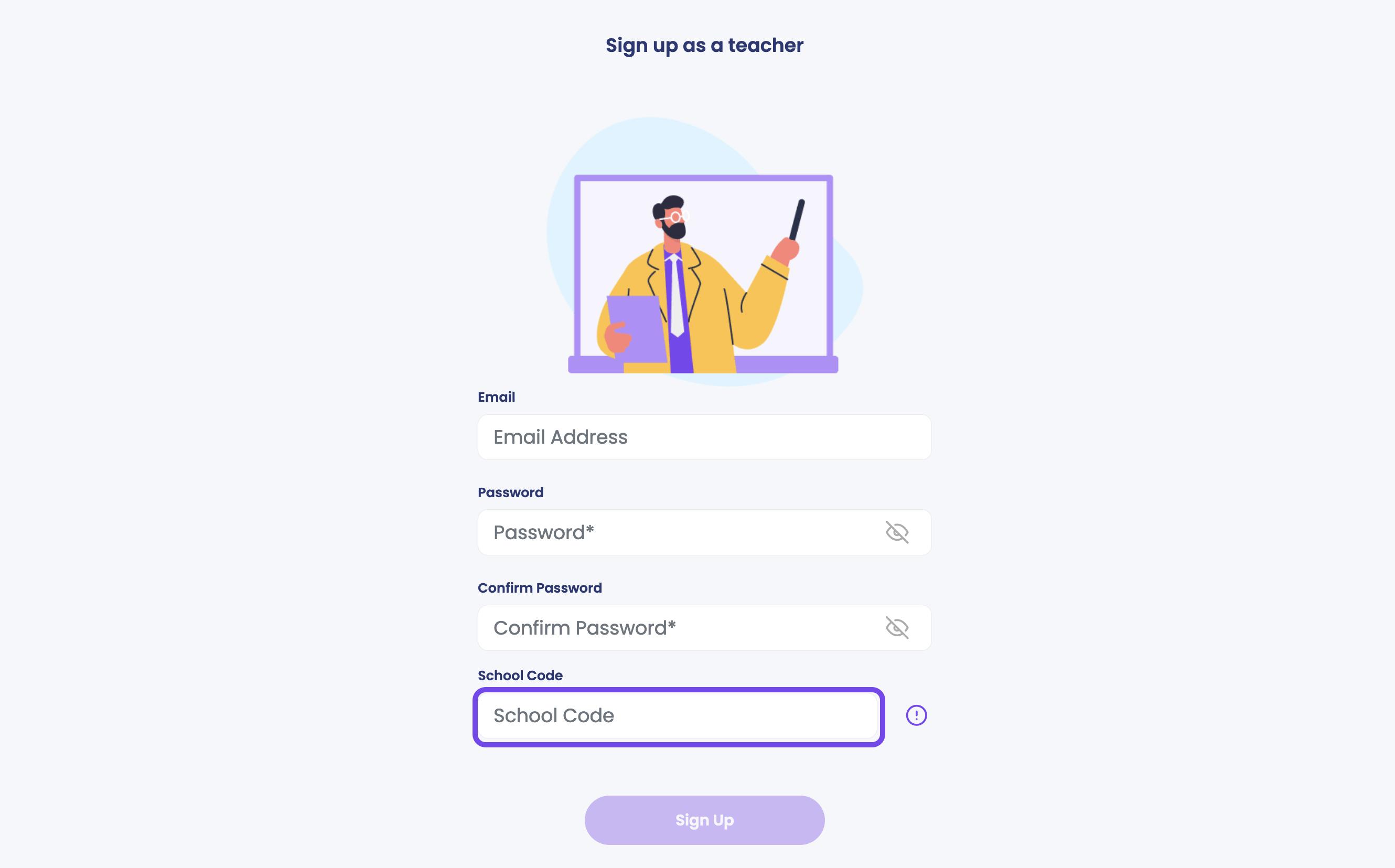
Step 4:
Complete the registration process to finish creating your account.
Begin exploring Edmodo and set up your first class.
If you are a Teacher, your registration is complete. Congratulations and welcome to Edmodo! If you are a School Admin, please continue on to Step 5.
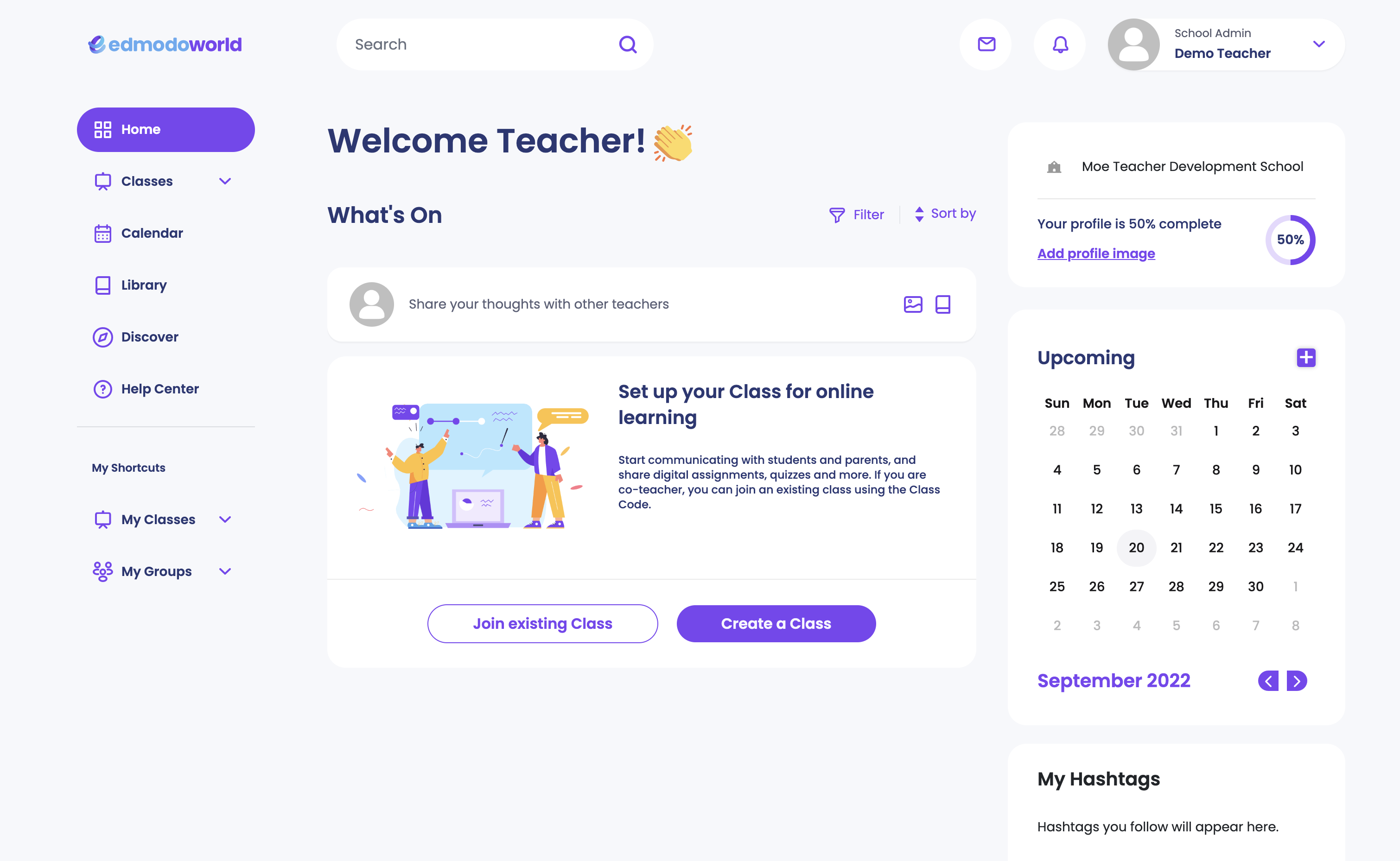
Step 5: For School Admins
In order to update your permissions to admin, please navigate to your school page. If there is already an existing school admin under the About section, please contact them to update your permissions.
If there is not one listed, please click "Report an Issue" at the top of the page and let the Support team know to update your permissions to admin.

