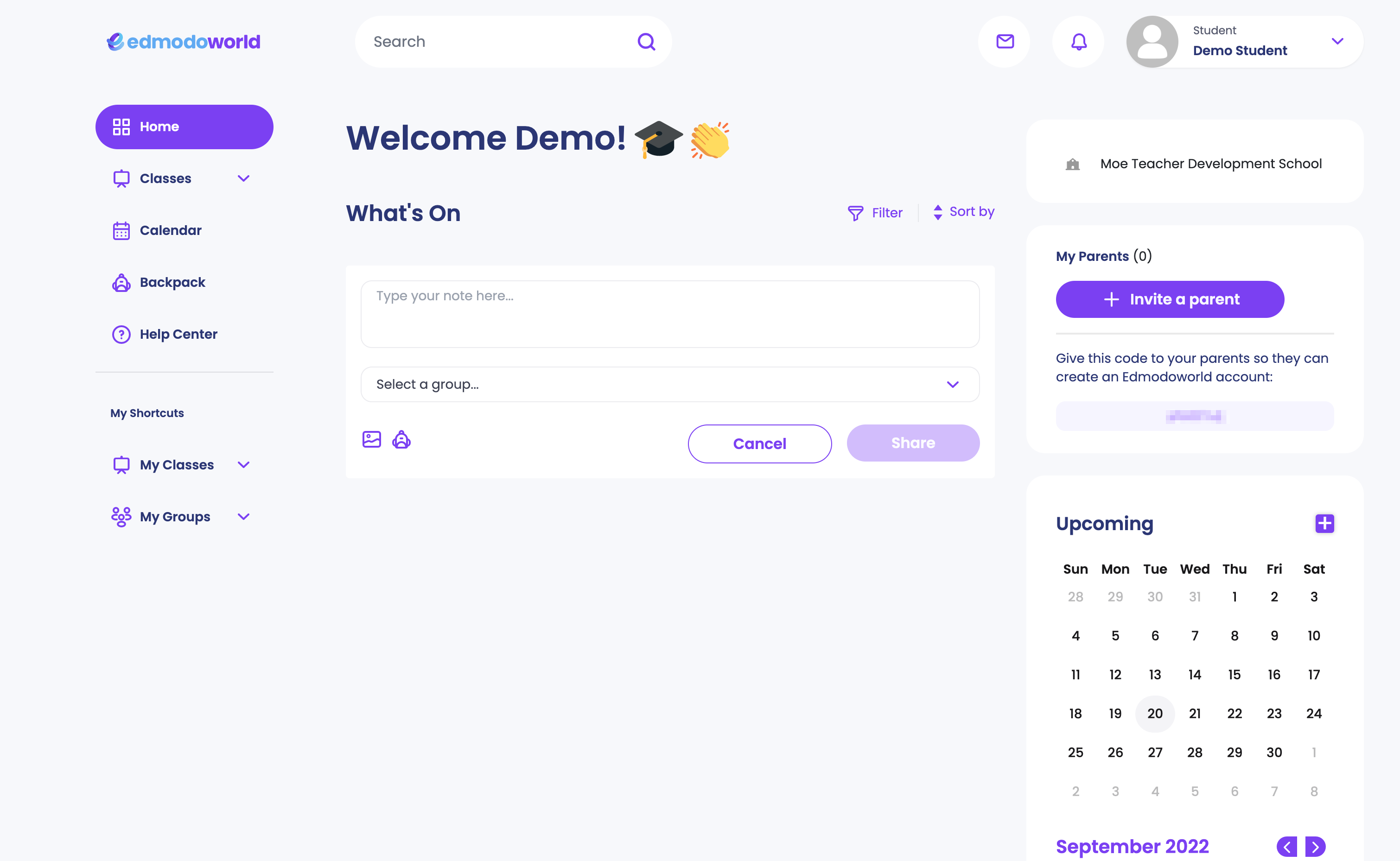Student Sign Up
Welcome to Edmodo!
If your school or teacher is using Edmodo this year, please follow these steps to create your account:
Step 1:
In order to create an account, you MUST have a valid Class or School Code.
Please contact your Teacher or School Admin to get the Class or School Code needed to create your account.

Step 2:
With a valid code, you may now create your account. Please visit this link to sign up for a Student Account.
*You may also download the Edmodo app on iOS and Android devices to create your account.
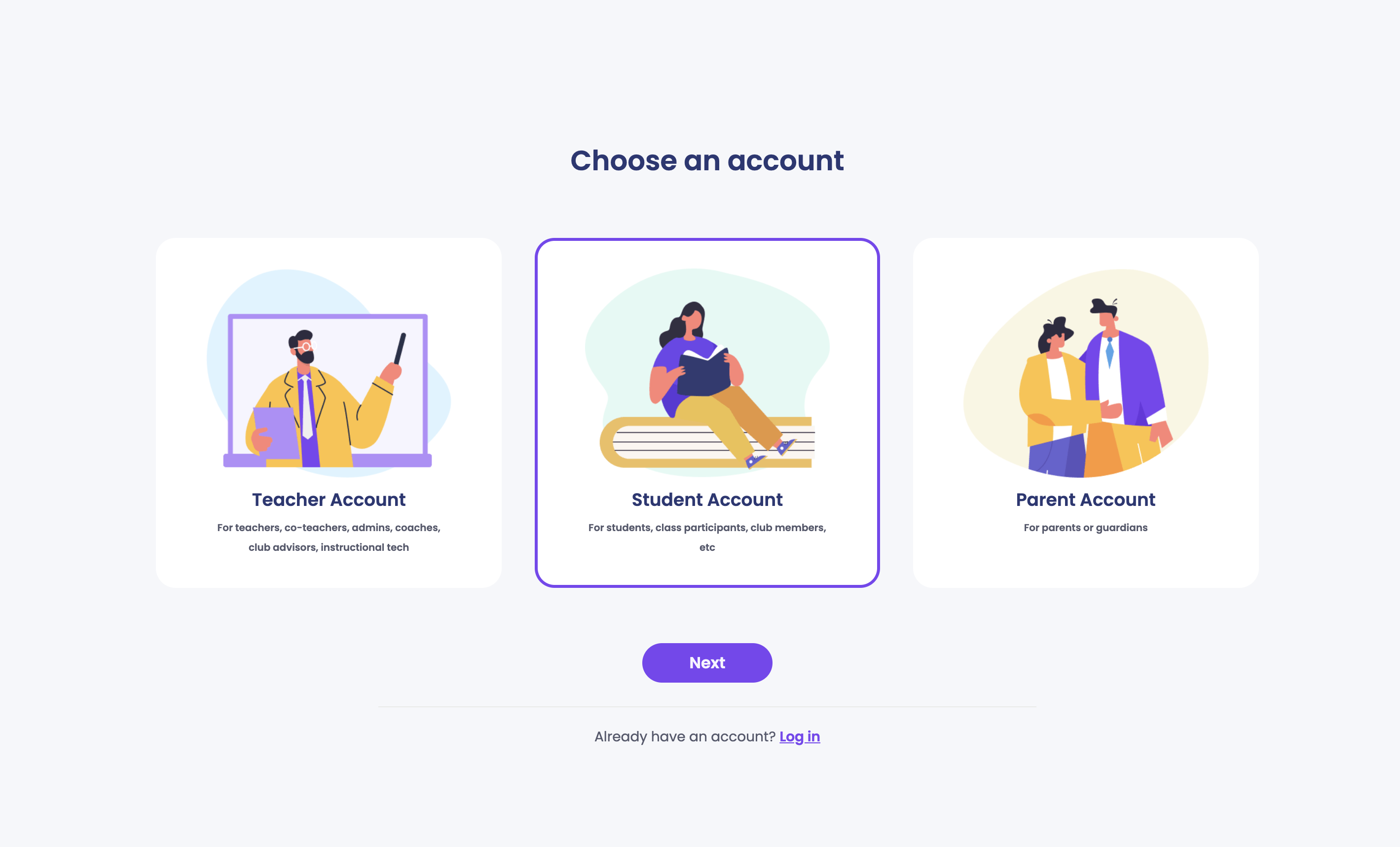
Step 3:
Enter your Class or School Code, username, email, and password in the indicated fields.
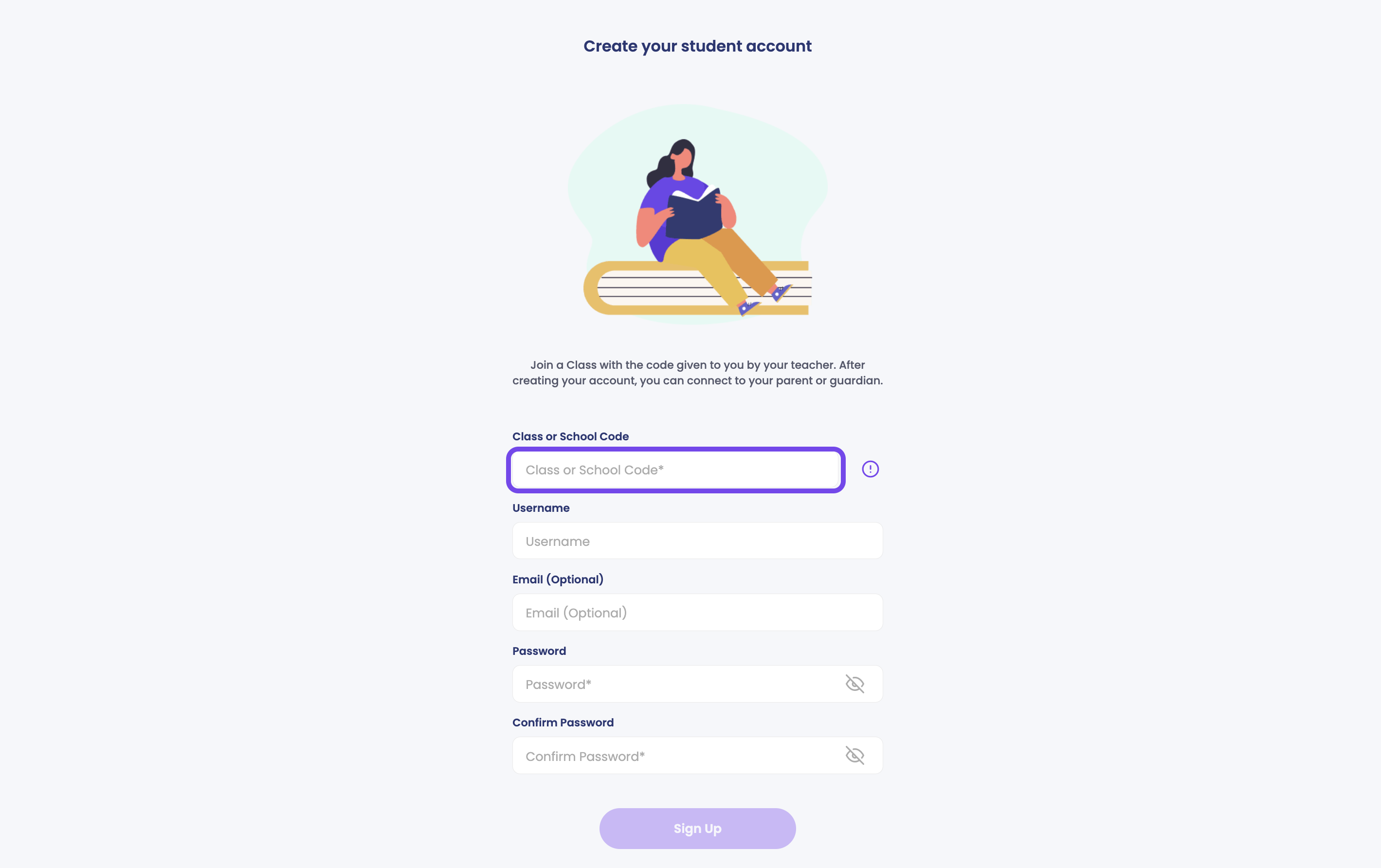
Step 4:
Complete the registration process to finish creating your account.
Soon, your School Admin or Teacher will approve your request to join your school.
Good luck this school year!